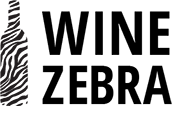Today we’re going to look at how to improve the page speed on your winery’s website.
If your site is slow to load, this quick guide will help you speed it up and keep people browsing without annoyance.
What Is Page Speed?
Page Speed is a measurement of how quickly your winery’s website loads.
Obviously, the quicker your website loads, the better.
If it takes too long to load, most people will leave before it finishes, which means lost sales opportunities.
Page Speed Affects Both SEO And Wine Sales
Simply put, 53% of consumers will abandon a website if it takes longer than three seconds to load.
If the front door to your winery took 20 minutes to swing open, how many people do you think would make it through before getting frustrated and driving away?
Your website is your online door, and if it takes more than 3 seconds to “swing open”, you lose half of your potential customers.
In other words, kiss 53% of your potential wine sales goodbye.
What’s more, Google’s John Mueller confirmed that “speed definitely is a ranking factor” — meaning, faster websites are given a higher SEO score than slower websites. (All else being equal)
You can Google’s Page Speed Insights to find a metric called Speed Index, which will give you an idea if your page loads in under 3 seconds.
Biggest Culprits For Slow Winery Websites
While there are a lot of factors that affect how long it takes for your website to load, the following are often the biggest ones for wineries:
🚫 Uncompressed Images
The best winery websites often have many professional images and background video. These large files slow down a website significantly when it is loading.
But here’s the thing — even if your website is somewhat outdated, uncompressed images are probably still a huge factor in why your website is loading so slowly.
One sneaky culprit in this category are carousels/sliders — they load multiple large images and javascript/css. These are huge, and should absolutely be avoided on websites.
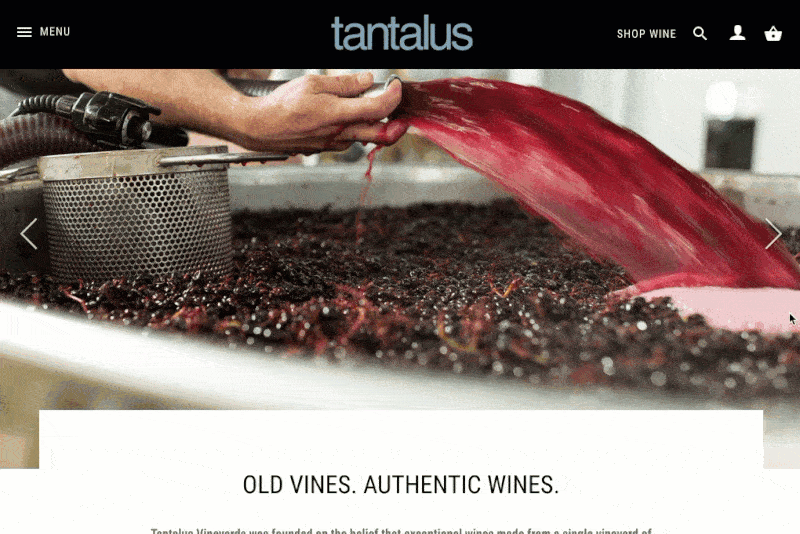
This is a carousel/slider on a BC winery’s website.
🚫 Multiple CSS/JS Files
CSS and JavaScript files can get pretty big, especially if they are bundled in your website’s theme.
The more of these you have on your website, the longer it will take to load.
WordPress plugins are great, but often have both CSS and JS files in them. The more plugins you have loading, the bigger the hit will be on your load time.
Therefore, aim for fewer CSS/JS files and keep them small.
🚫 Large Font Files
Each font has different “weights” such as regular, bold, black, hairline, etc.
The convenience of Google Fonts has been a godsend in website development, but that convenience comes with its costs.
It’s not uncommon to find winery websites loading multiple fonts from their WordPress theme that aren’t being used, along with many different font weights for each.
This is just one particularly common aspect of web fonts that contributes to a high load time.
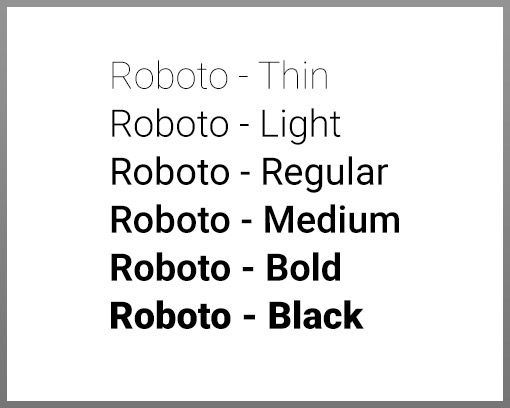
🚫 Low Quality Shared Hosting
The speed of your hosting server, which is where your website files are stored on the internet, affects something called Time To First Byte (TTFB).
In layman’s terms, TTFB is basically how long it takes for the very first piece of data from your website to begin loading.
Naturally, higher quality hosting = faster TTFB = faster website.
Shared hosting is by far the most common type of hosting for wineries, which means that your website’s server is shared with up to thousands of other websites at the same time, and most of them not wineries.
Some popular shared hosting providers include HostGator, BlueHost, SiteGround, and A2. We generally recommend wineries who want optimal speed and performance stay clear of these.
How To Improve Your Winery’s Page Speed
✅ Step 1: Compress All Your Images
Compressing your images will make by far the biggest improvement in your website’s loading speed.
We love TinyJPG, a free web tool that allows you to upload an image and reduce its file size without making a huge sacrifice in image quality.
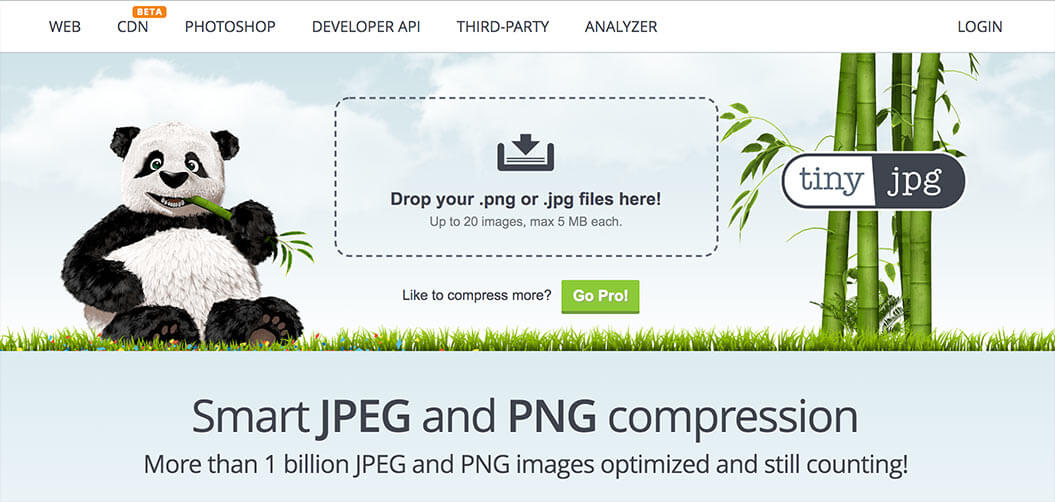
This is TinyJPG’s website. Don’t ask me why there’s a panda.
There are also plugins for WordPress that can do this for you automatically, but they tend to have subscription fees and we find them unnecessary.
Go ahead and just try running all of the images on your home page through TinyJPG, reuploading them to your website, and see how much faster your winery’s home page loads.
✅ Step 2: Minify & Combine CSS/JS Files
The solution to having multiple large stylesheets and JavaScript files is simple: reduce the amount of code in them (known as “minifying”) and combine them into one file.
On WordPress, this is easy: just use WP Fastest Cache to combine and minify CSS/JS files.
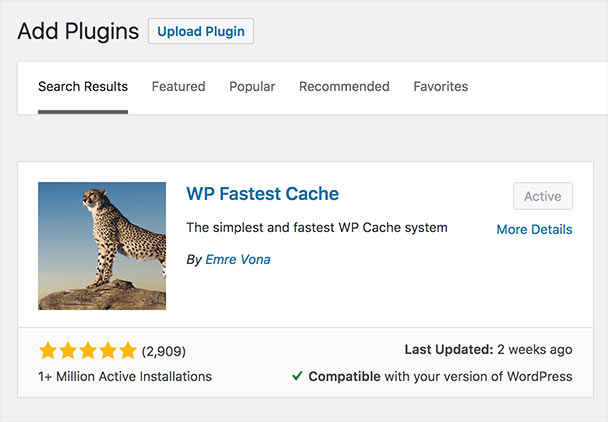
This is your new best friend, WP Fastest Cache.
The free version will do just fine. Just install the plugin, configure its settings, and you’re done.
If you’re particularly tech-y, you can also use look into using a conditional loader to only load the plugins that are used on the current page of your website.
✅ Step 3: Eliminate Unnecessary Fonts
Simply put, if you’re loading fonts that aren’t getting used… don’t.
If you’re using Google Fonts, you are asked which font weights you’d like to add. If you don’t need every font weight, don’t pick them. Only select the ones your design actually uses.
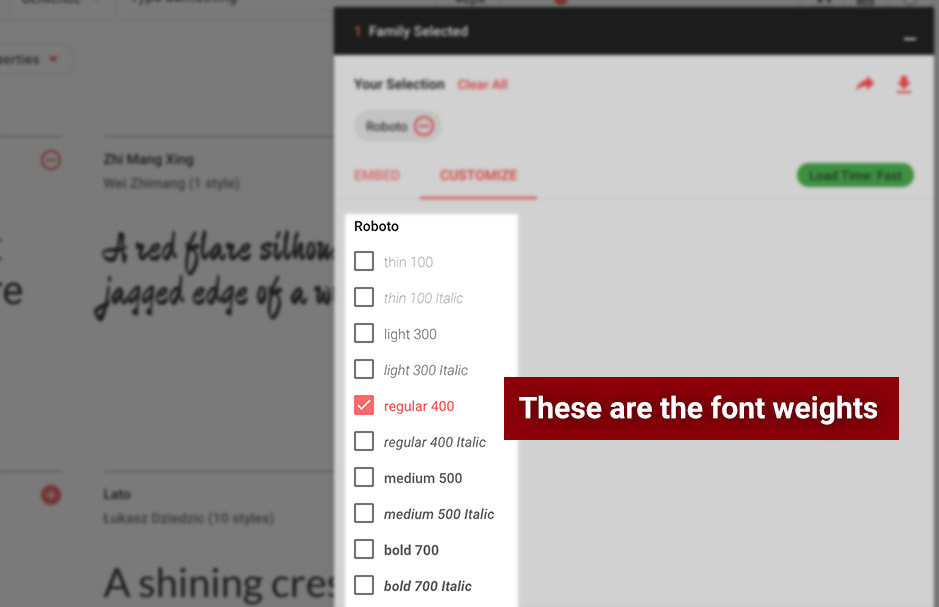
You can also combine your font requests from Google into one request.
That means that this code:
<link href="https://fonts.googleapis.com/css?family=Open+Sans:400,600" rel="stylesheet"> <link href="https://fonts.googleapis.com/css?family=Roboto" rel="stylesheet">
Becomes:
<link href="https://fonts.googleapis.com/css?family=Roboto|Open+Sans:400,600" rel="stylesheet">
If that doesn’t make sense, don’t worry about it. Just do the other things in this list.
✅ Step 4: Enable Browser Caching
Browser caching basically stores website files on the computer of the person browsing the website. Doing this greatly improves performance.
This is generally best done on files that don’t need to change, like a logo. Anything that will load more than once from page to page is something that should be cached.
WP Fastest Cache can set up caching for you, lickety-split. Again, the free version is all you should need here.
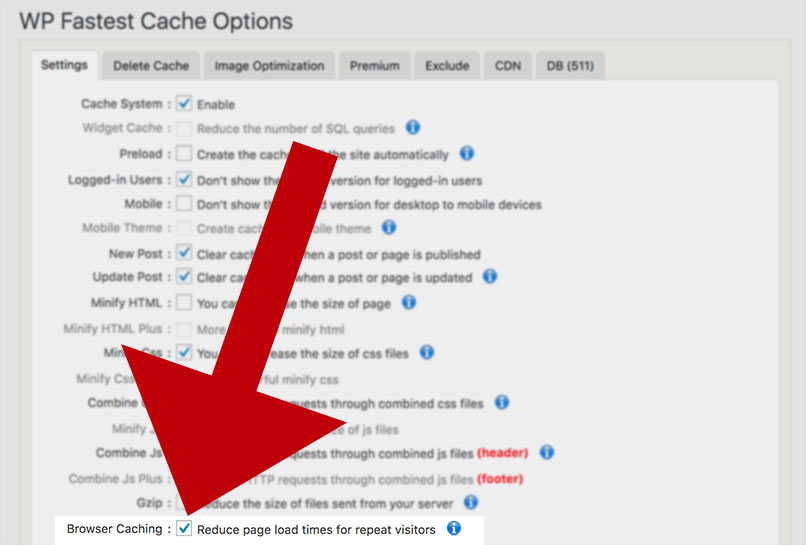
✅ Step 5: Switch To High Quality Hosting
The majority of wineries are using cheap, shared hosting services.
I’m sure you can agree with me on this: with most things in life, you get what you pay for.
Even high-quality hosting is such a small fee to pay when compared to all the other things that your winery needs to run smoothly.
So if you’re serious about your business, don’t take the cheap route.
We offer quality website hosting for wineries that won’t break the bank.
Which One Will You Try First?
I hope you found this new guide helpful in boosting your winery’s website’s speed.
Which tip from this guide are you going to try first?
Will you start by installing a browser caching plugin?
Or will you try compressing all your images first?
Let me know by leaving a comment below.